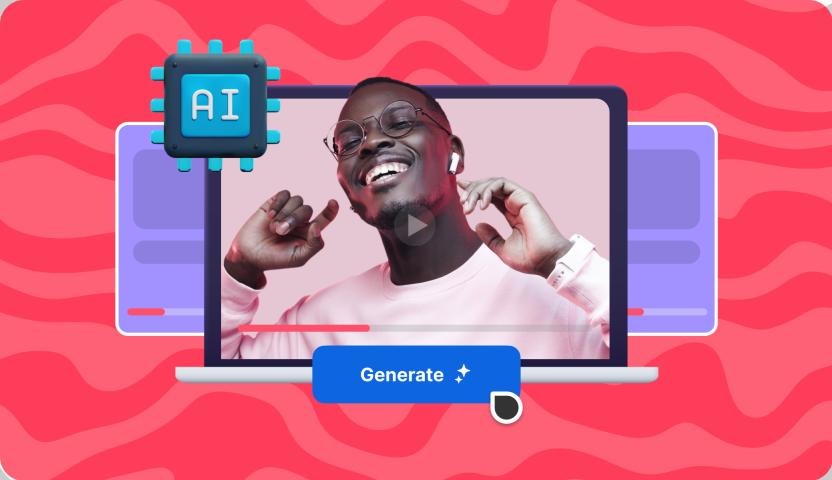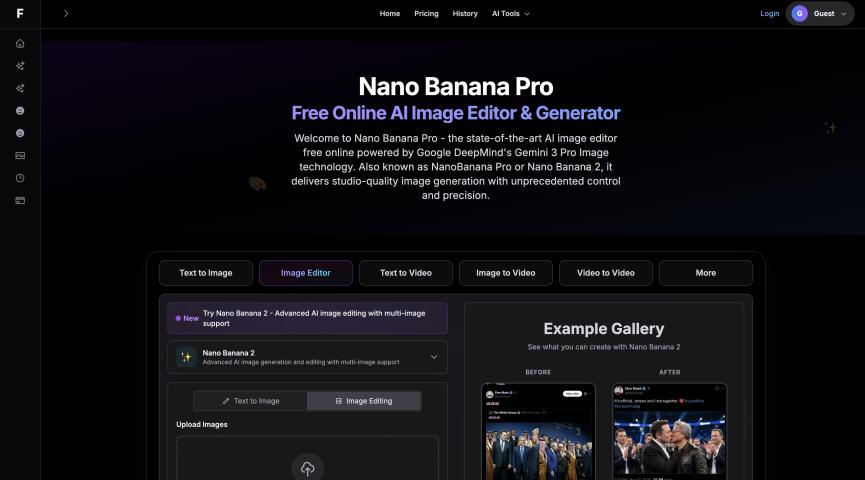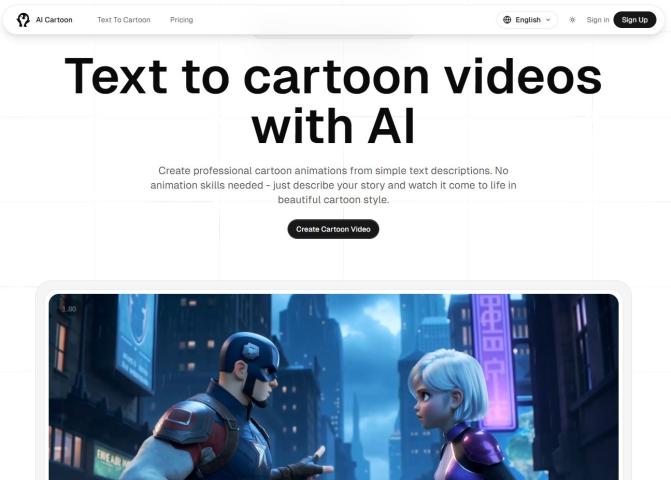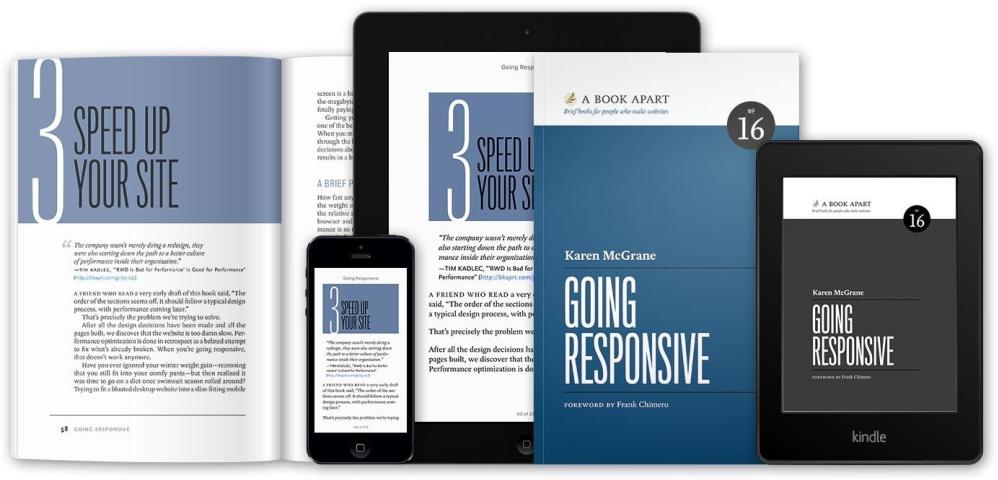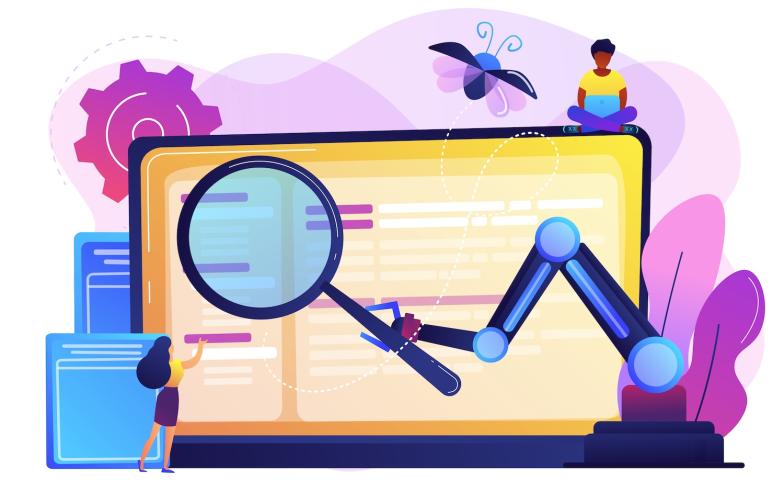Choosing the right digital video format can make a big difference in quality, file size, compatibility, and editing flexibility. Whether you're producing content for social media, streaming platforms, or archival purposes, knowing the most common formats and their use cases is essential.
MP4 (MPEG-4 Part 14)
MP4 is by far the most widely used video format. It’s supported by nearly every device, operating system, and web platform. Thanks to its high compression efficiency and compatibility, it’s perfect for streaming and sharing online without sacrificing too much quality.
Best for: Online video distribution, mobile playback, YouTube, Instagram, and general-purpose use.
MOV (QuickTime File Format)
Originally developed by Apple, MOV files offer high-quality video and audio, often used in professional environments. While it offers great quality, the larger file sizes and less universal compatibility can be drawbacks.
Best for: Apple devices, video editing in Final Cut Pro or Adobe Premiere, high-quality master files.
AVI (Audio Video Interleave)
Created by Microsoft, AVI is one of the oldest video formats still in use. It provides excellent video quality but usually results in large file sizes. AVI lacks modern compression techniques, which makes it less efficient for web use.
Best for: Archiving, legacy systems, and editing workflows where quality is more important than file size.
MKV (Matroska Video)
MKV is an open-source container format capable of holding multiple video, audio, and subtitle tracks. It’s highly versatile and often used for HD video content, such as movies or TV shows, especially in torrent or open media communities.
Best for: High-quality media, open-source projects, videos with multiple audio/subtitle tracks.
WMV (Windows Media Video)
Developed by Microsoft, WMV is optimized for Windows applications and streaming over the internet. It compresses video heavily, resulting in smaller file sizes, but sometimes at the cost of visual quality.
Best for: Windows playback, email attachments, and low-bandwidth streaming.
WebM
Designed specifically for web use, WebM is a format developed by Google as an open and royalty-free alternative. It works great with HTML5 and is widely supported in modern web browsers.
Best for: HTML5 video embedding, web development, and open-source web apps.
FLV/F4V (Flash Video)
Once dominant on the web thanks to Adobe Flash, FLV and F4V formats are now largely obsolete due to the decline of Flash support. They're still seen in older content or platforms that haven't transitioned.
Best for: Legacy systems or older video libraries.
Selecting a video format depends largely on your goals—whether you prioritize quality, compression, compatibility, or editing capabilities. For most users, MP4 offers the best balance. However, professionals and enthusiasts might opt for formats like MOV or MKV depending on the project’s demands.