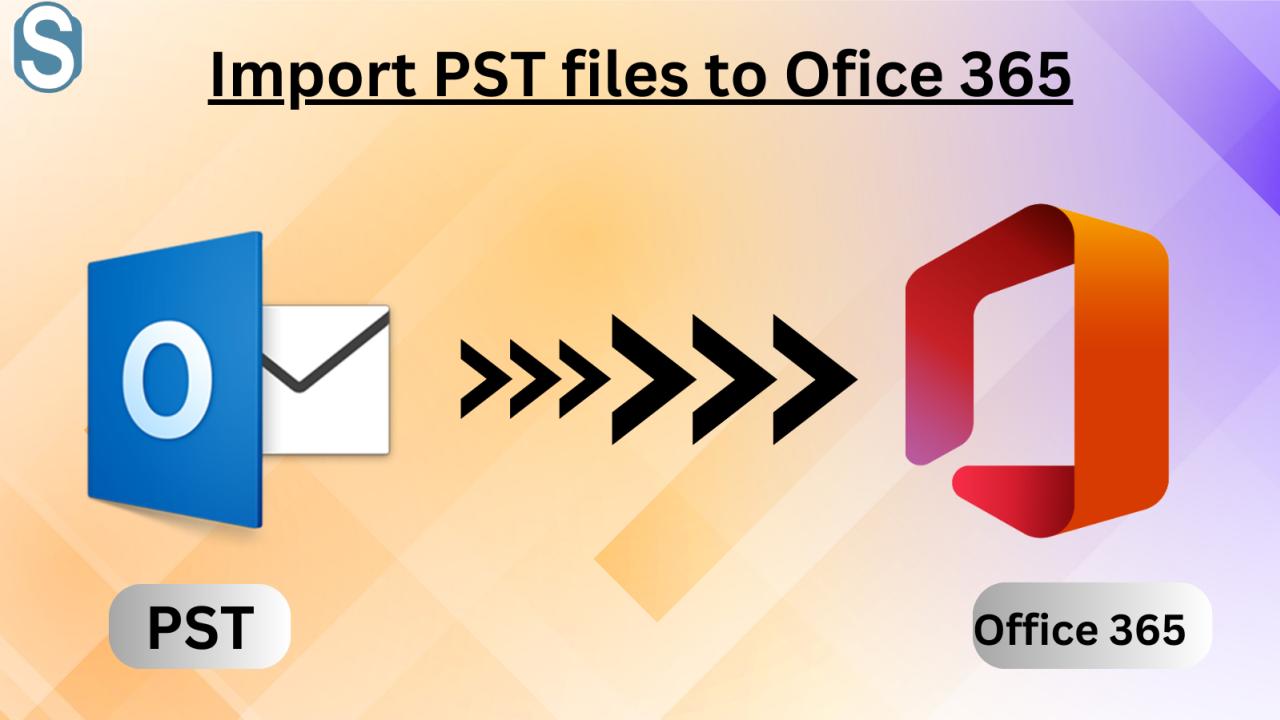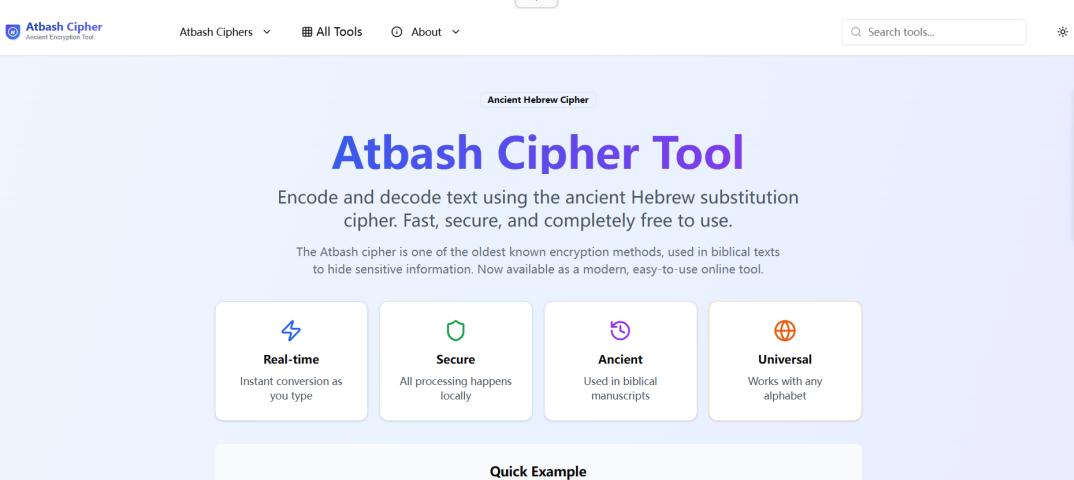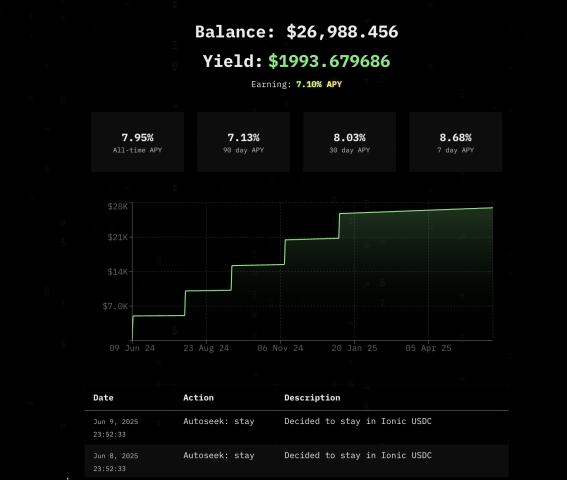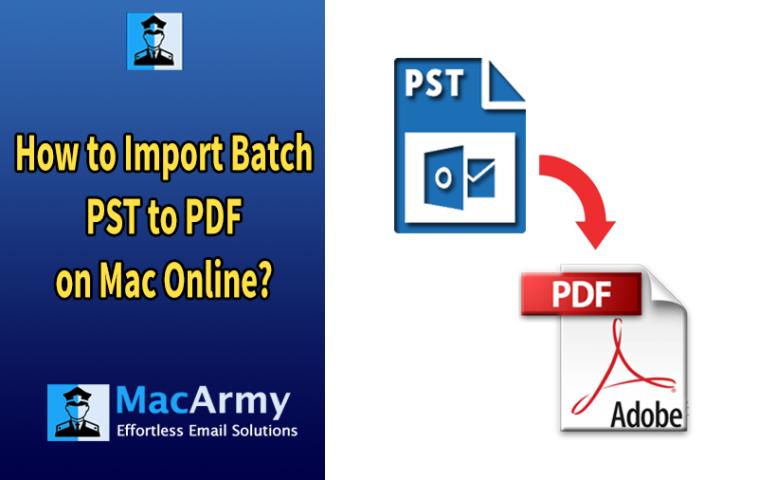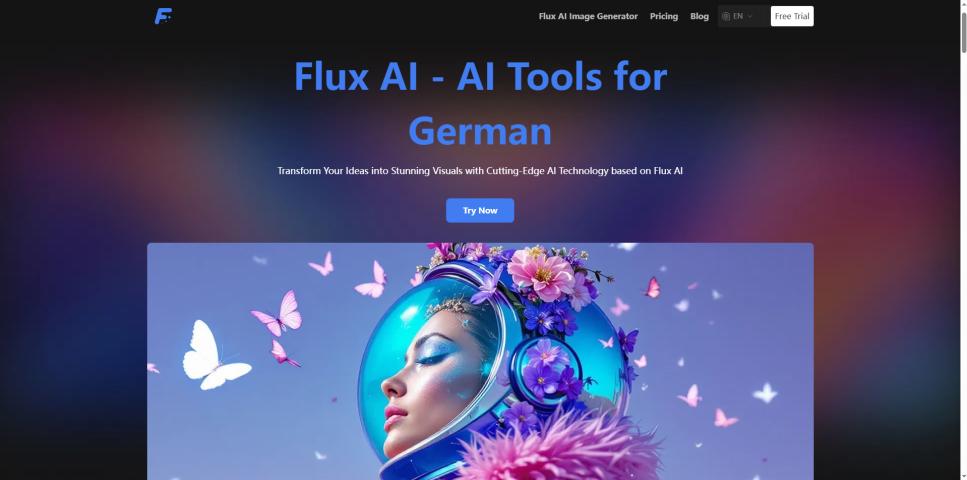Summary: If you are looking
for a solution that can allow you to import PST file into Office 365, then you
have arrived at the right page. Here we have shared a solution that will make
your task easier, so read it until you do not get the solution.
Microsoft Office 365 is a
productivity suite that offers users multiple built-in applications to make
their work easier and quicker. One of the key benefits of using it is that
users can work with it from any part of the world with a stable internet
connection. On the other side, Outlook users are now looking to import PST to
Office 365 due to the multiple advantages they get after migration. So, if you
really want a solution that will help you to take all your PST files into
Office 365 safely, then this article will provide you with such solutions.
However, before we take a
look at the different methods to move the complete data from the PST into
Office 365, we will brief you on some reasons behind the migration.
Why do we need to move PST files into Microsoft Office 365?
Multiple advantages are
associated with moving the PST file to Office 365 account. Kindly look at below
to know some of them:
- PST files are prone to corruption
which means the loss of data accessibility. After moving the data to
Office 365, user data will be isolated from such issues.
- Migration towards Office 365 has
multiple benefits; the user will also get access to a large number of
user-centric applications.
- No need to manage the multiple PST
files as all data in the Office 365 account saved over the cloud.
- Users will have access to their
data at all times, but they only require an internet connection.
- Office 365 also comes with a
monthly subscription model, which will be more suitable for a single user.
The list will continue as
there are immense benefits of choosing Office 365. If you need to move from
Outlook to Office 365, then you will be required to import PST to Office 365
environment, and the methods to make that happen has explained below.
What’s the Solution to Move PST file data into Office 365?
Some users might be
confused about choosing the best method which can take them to import PST to Office 365 easily and even at a quick pace. However, some users might not be
able to understand about the working the manual solution. We are sharing the
process to do the required task with ease by following them, and novice users
will not face any sort of difficulties.
Outlook Import/Export to Move PST file into Office 365
Let’s start the process
to upload PST to Office 365 with the easiest manual solution so that most users
will not face any issues while applying. So follow the procedure shared to
start accessing the data from the PST file to the Office 365 mailboxes:
- Firstly, open Outlook on your
system, and before proceeding further. Make sure that your Outlook profile
is configured via Office 365.
- Straightaway go to the file tap of
Outlook, and look for Open & Export. Once the new menu opens, click on
Import/Export option.
- Now the Import/Export wizard will
pop up. Here, select the import from another program file option and click
on Next.
- After that, the new wizard will come on your screen.
Here you need to upload the PST file and press the Next button.
- Now you can select what needs to
be important, and once done, kindly click on Next to start the process.
After doing this, the
process to import PST to Office 365 will commence. But the time it will be
required to complete it will solely depend upon the amount of data that need to
be imported. However, on the other side, this method has many shortcomings that
one should know. The process will take time as there is no option to import
multiple PSTs at a time. Besides this, this solution also lacks better
customization.
Now we will be heading
towards explaining one of the best solutions that make the work easier. Due to
it, you can allocate the saved time to other activities.
Quickest Way to Transfer PST into Office 365
Choosing the best method
to move your multiple PST files collectively helps you to reduce the total
migration time. Using Shoviv PST to Office 365 migration tool is one way that allows
quickly importing the large-sized PST file in multiple numbers at the same time
into Office 365. Due to its highly effective GUI, moving the files becomes
easier.
To know some of its
best-in-class functionalities which stand out this software from others are as
follows:
- Users can utilize its data filter
facility, which comes with many filter criteria. With their help, they can
remove unneeded data from the PST file.
- It also provides the incremental
export option, which users can apply before starting the process. Due to
it, the software will import the remaining items from the PST file once
the user resumes the interrupted process.
- A mailbox mapping facility is also
there, which users can use to map any particular source mailbox with
Office 365 mailbox.
- The software will also allow users
to download the report upon the completion of the process. In the report,
users will find useful stats like the total item count, filtered items,
and many more.
To know about the
efficiency of such listed features, users can check out this software's demo
version, which is available at no cost. Its free version allows processing the
first 50 items from each folder of the PST file.
Final Remarks
So far, we have learned
about the reasons to import PST to Office 365 along with the solution. Without
a doubt, the manual solution will be quite tricky to handle, but moreover,
their drawback which makes them imperfect. So users can look towards
third-party software that will make their work easier. Users can utilize the
free demo version to know how the software works in the most difficult times.