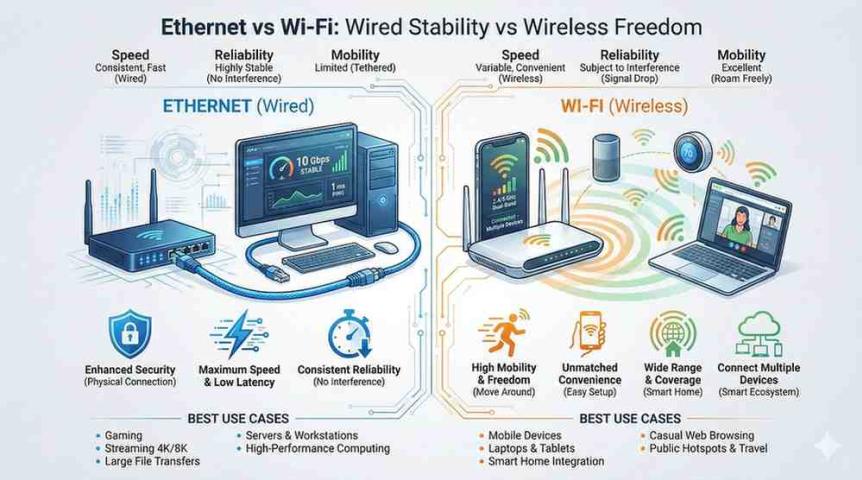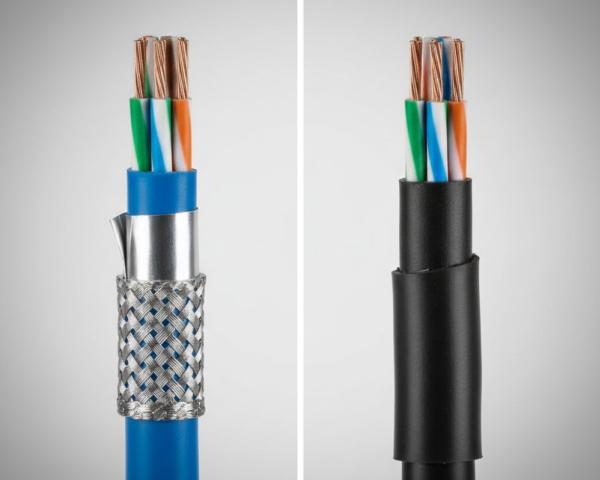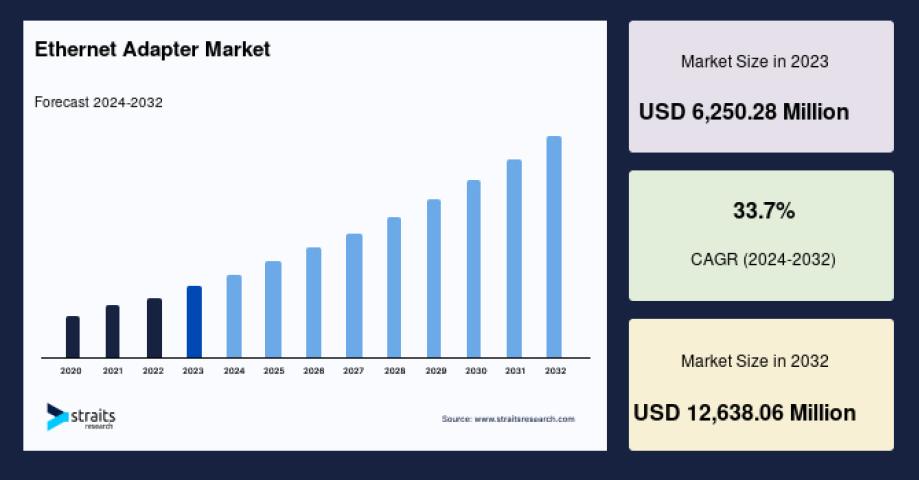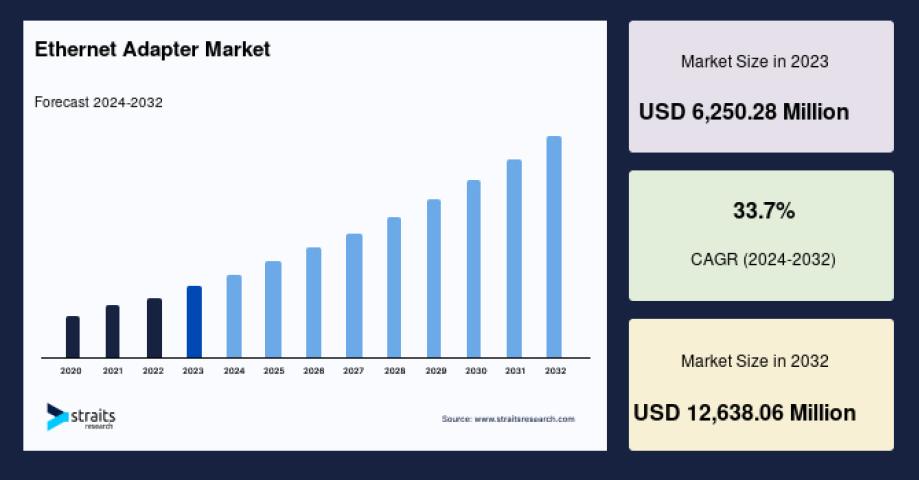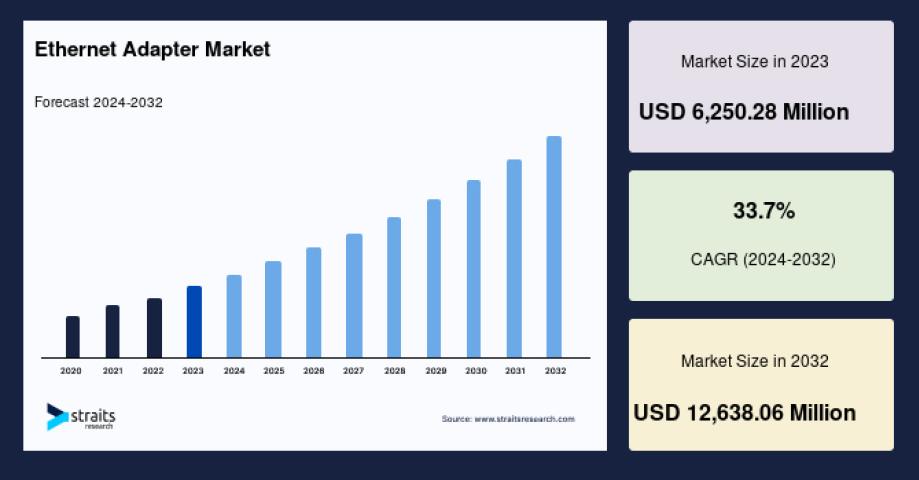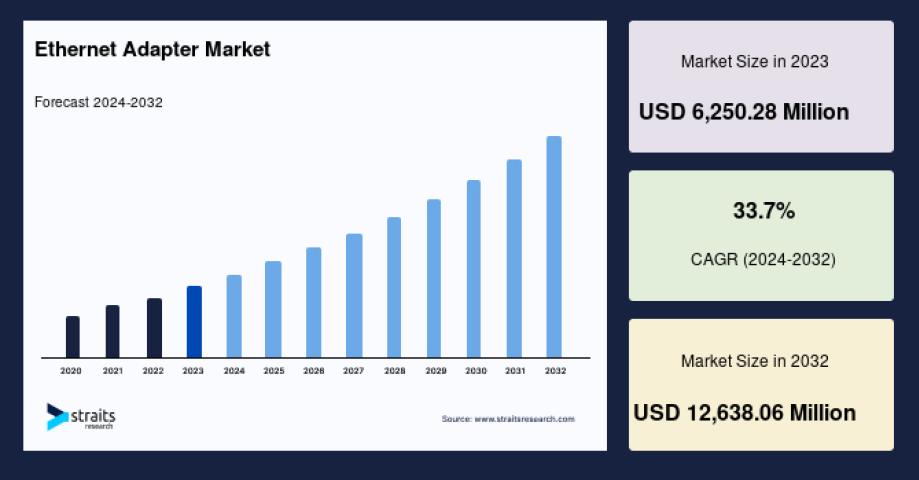Why Ethernet Cable Length Matters
When setting up the internet in your home or office, you might wonder how far you can stretch your Ethernet cable. Maybe your router is upstairs and your computer is downstairs. Maybe you’re building a gaming room in the garage. In all these cases, you’ll ask the same thing—what’s the longest Ethernet cable I can buy without losing speed? This blog will explain everything in a way that's super easy to follow, even if you’re not a tech expert.
Let’s Start with the Simple Answer
The longest Ethernet cable you can use without losing signal quality is 100 meters or about 328 feet. That’s the max length allowed for a single standard Ethernet cable like Cat 5e, Cat 6, or Cat 6a. If you go beyond that length, your internet speed might drop, and the connection can become unstable. But don’t worry—we’ll talk about ways to go even longer without problems using some smart tools and other options like fiber optics products.
Understanding Ethernet Cable Types
There are many types of Ethernet cables, and they come in different speeds and designs. You might see names like Cat 5e, Cat 6, Cat 6a, or even Cat 7 and Cat 8. The type you choose affects your internet speed and how far the cable can carry the signal
Cat 5e – This is the most common cable in homes. It supports speeds up to 1 Gbps. It works fine up to 100 meters
Cat 6 – This cable is better shielded. It supports 1 Gbps up to 100 meters, and up to 10 Gbps for shorter runs
Cat 6a – Stronger than Cat 6. Handles 10 Gbps up to the full 100 meters without problems
Cat 7 and Cat 8 – These are advanced cables for very fast networks. Most homes don’t need them yet, but they also stick to the 100-meter rule
No matter which one you choose, the 100-meter max limit applies. That’s the industry standard for solid performance.
Why 100 Meters Is the Limit
Ethernet works by sending electrical signals through copper wires. Over a long distance, the signal gets weaker. After about 100 meters, it’s just not strong enough anymore. That’s why all major ethernet cable manufacturers follow this rule. If you try to go farther with a single cable, your internet might slow down or stop working altogether. So if you need to go beyond 100 meters, you’ll need a little help.
Going Beyond 100 Meters — Is It Possible?
Yes, you can go beyond 100 meters, but not with a single cable. You’ll need tools like Ethernet switches or extenders. Here’s how
Ethernet Switches – These are small devices that act like checkpoints. You run a 100-meter cable into the switch, then another 100-meter cable from the switch to your device. Each time you add a switch, you can go another 100 meters
Power over Ethernet (PoE) Extenders – These boost both power and data through the cable. They help if you want to power a device like a camera far from your router
Fiber Optic Cable – If you need to go really far, fiber optics products are your best choice. Fiber doesn’t lose signal like copper does. It’s perfect for offices, schools, and long-distance home setups
What Are Bulk Ethernet Cables?
If you’re wiring a large space, buying bulk Ethernet cables might be smarter than buying short, ready-made ones. Bulk cables come in big spools—usually 305 meters (1,000 feet). You can cut the exact length you need and attach connectors yourself. Many pros and ethernet cable manufacturers use bulk cables to wire houses, offices, or server rooms. Just remember, each run should still not go past 100 meters unless you’re using a switch or extender.
When You Should Care About Cable Length
Here’s when cable length becomes important
You’re setting up internet in a big home or office
Your router and computer are in different rooms or floors
You’re wiring a garage, basement, or outdoor space
You’re planning a smart home with wired cameras, TVs, or consoles
You’re a gamer and want a stable, fast connection
If any of these apply to you, knowing how far your ethernet cables can reach is super helpful
How to Measure and Plan Your Cable Run
Don’t just guess how much cable you need. Take a measuring tape and figure out the real distance from your router to your device. Add a little extra so you have room to go around doors, windows, or furniture. If it’s close to 100 meters, consider using an extender or switch. Or look into fiber optics products for even better long-range results.
Choosing the Right Ethernet Cable
Here are some quick tips to pick the best cable for your setup
If you're doing basic web browsing or streaming – Cat 5e is fine for short distances
If you’re gaming or working from home – Go for Cat 6 or Cat 6a
If you want to future-proof your space – Cat 6a or higher is a smart pick
If you're wiring a whole building – Buy bulk ethernet cables from a reliable ethernet cable manufacturer
If you need to go beyond 100 meters – Consider using fiber optics products or Ethernet extenders
Where to Buy Good Cables
Don’t grab just any cable off the shelf. Cheap or fake cables can hurt your speed. Always buy from trusted brands or certified ethernet cable manufacturers. Many good sellers offer bulk Ethernet cables, pre-cut cables, and even custom lengths. You can shop online or visit a local electronics store. Make sure the cable type is printed clearly, like “Cat 6a – 1000ft” so you know what you’re getting.
Quick Recap
What is the longest Ethernet cable you can buy? The longest standard Ethernet cable you can use is 100 meters or 328 feet. If you need to go farther, use tools like Ethernet switches, extenders, or upgrade to fiber optics products for the best performance. Always choose good-quality ethernet cables from trusted ethernet cable manufacturers or suppliers, especially if you’re buying in bulk for a big setup.
Final Thoughts
Ethernet cables are the backbone of strong, fast internet. But they can only go so far. The 100-meter limit is there for a reason—beyond that, your connection might drop or slow down. But with the right plan, tools, and products like bulk ethernet cables or fiber optics products, you can easily build a powerful and long-range internet network. Whether you're setting up your home, your office, or even an outdoor space, knowing your cable limits can save you time, money, and frustration. So measure carefully, buy smart, and enjoy a smooth, reliable connection wherever you are.ethernet cables