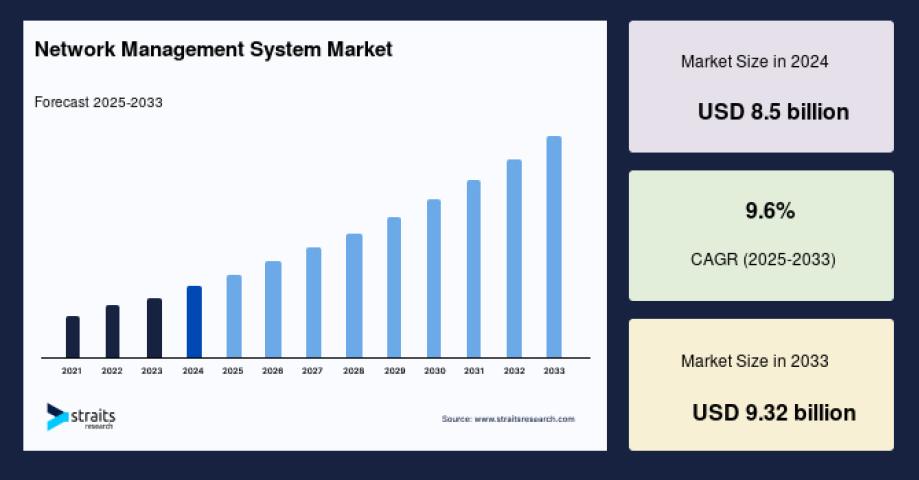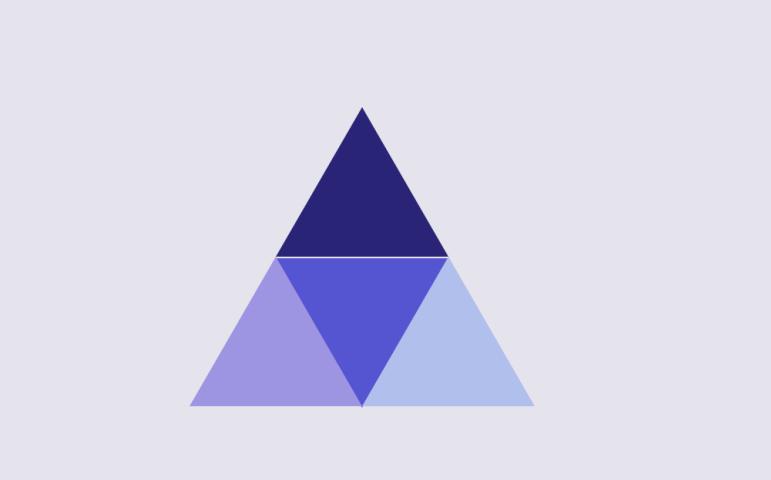Building a stable local network is one of the first technical steps for any startup working in a shared space or office. Linux, with its flexibility and low overhead, is a powerful choice for managing your network infrastructure — whether you’re running a few laptops or creating a developer-friendly lab.
Why Linux for Networking?
Linux distributions like Ubuntu, Debian, and CentOS come with robust networking tools built in. They offer powerful command-line utilities, fine-grained firewall control, and customizable routing and DHCP options — all for free.
Step 1: Assign Static IP Addresses
Start by giving each device on your network a static IP address to ensure consistency.
Open the network configuration file. For example, on Ubuntu:
Define your static IP settings:
Apply the configuration:
Repeat this for each Linux machine you want on the network, using different IP addresses (e.g., .11, .12, etc.).
Step 2: Set Up a DHCP Server (Optional)
If you prefer automatic IP assignments:
Install a DHCP server:
Configure
/etc/dhcp/dhcpd.conf:Edit
/etc/default/isc-dhcp-serverto bind to the correct interface:Start the service:
Step 3: Share Internet Access (if needed)
To give networked machines access to the internet through one Linux host:
Enable IP forwarding:
Set up NAT using iptables:
Save iptables rules:
Replace wlan0 and eth0 with your actual interface names.
Step 4: Test Connectivity
From any client machine, try pinging the gateway and an external address:
Final Thoughts
Linux makes it possible to build scalable, secure networks using hardware you already own. This setup gives your startup full control over its internal infrastructure, reduces costs, and opens the door to more advanced setups — like VPNs, firewalls, and internal DNS — all using open-source tools.