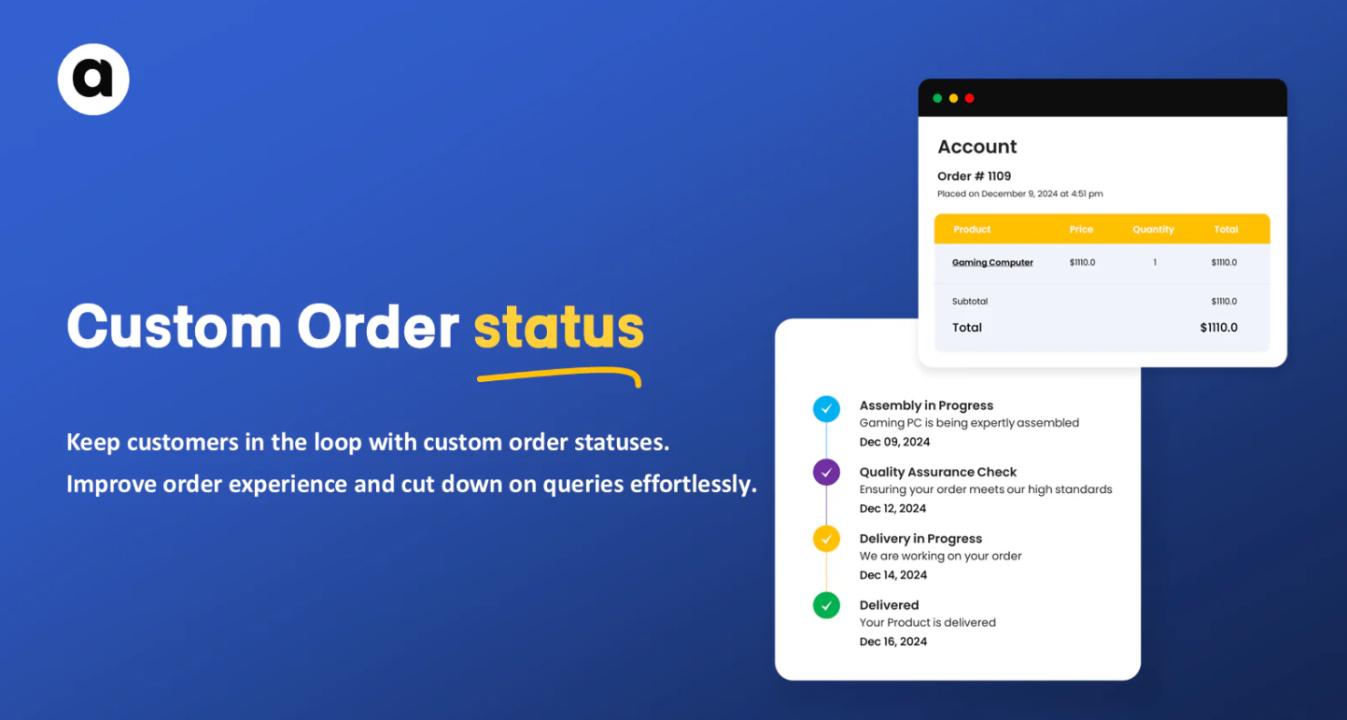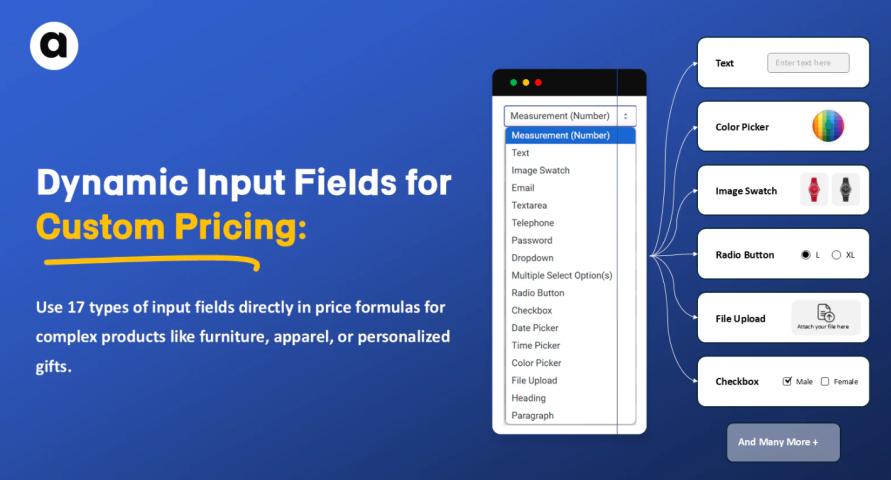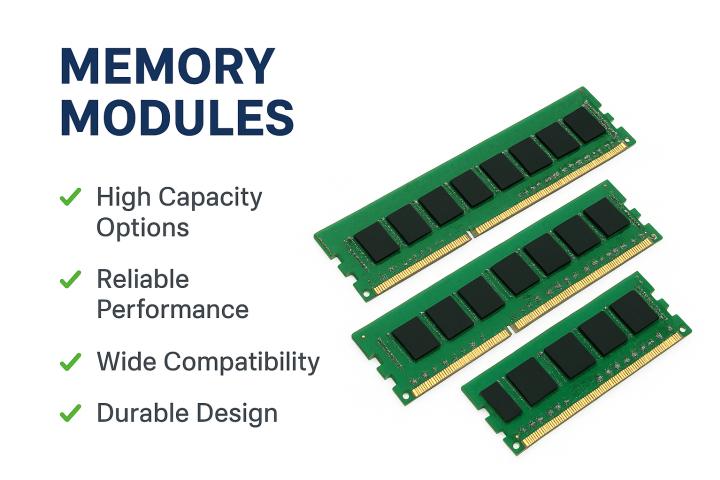A great shopping experience doesn’t end at checkout. The post-purchase phase is just as important, and the Shopify Order Status Page plays a key role in shaping that experience. It’s where customers go to track their orders, check delivery updates, and feel reassured that their purchase is on its way. By customizing this page, you can not only keep customers informed but also make the entire journey feel smooth, personal, and aligned with your brand.
Why Customizing the Order Status Page Matters
Many Shopify stores leave the Order Status Page in its default format. It typically shows basic order details, shipping status, and a tracking number link. While this works, it’s a missed opportunity to engage, reassure, and even upsell to customers.
A customized Order Status Page can:
- Improve customer satisfaction by providing clear, detailed updates.
- Reinforce your brand identity through design and messaging.
- Reduce customer support tickets by proactively answering order-related questions.
- Encourage repeat purchases and social sharing.
Key Ways to Customize the Shopify Order Status Page
1. Brand Consistency
Start by making sure your Shopify Order Status Page visually matches the rest of your store. You can customize colors, fonts, logos, and even the page layout to create a seamless transition from the shopping cart to post-purchase tracking. When customers revisit this page, they should feel like they’re still fully connected to your brand.
2. Custom Order Status Updates
Instead of using Shopify’s default order status labels like "Fulfilled" or "Shipped," you can create more specific and friendly updates. For example:
"Your order is being carefully packed."
"Your item is in transit and moving swiftly to your doorstep."
"Your package has arrived—thank you for shopping with us!"
Apps like Custom Order Status (COS) make this easy by allowing you to build a custom status workflow that better reflects your fulfillment process.
3. Real-Time Tracking Integration
Rather than just showing a tracking number, integrate real-time tracking directly on the Order Status Page. This way, customers don’t need to leave your site to check delivery updates. Apps like Tracktor or AfterShip can help, but Custom Order Status (COS) also offers real-time updates combined with custom status messages.
4. Helpful Customer Support Links
Use this page to proactively address customer questions. Include quick links to FAQs, return policies, or live chat options. This can significantly reduce the number of "Where’s my order?" emails and help customers feel supported throughout their purchase journey.
5. Personalized Post-Purchase Offers
You can further enhance the customer experience by adding product recommendations, discount codes for their next order, or social sharing buttons. Since customers often revisit the Order Status Page, this is a great chance to engage them again.
Final Thoughts
Customizing your Shopify Order Status Page is a simple but powerful way to improve the post-purchase experience. With tools like Custom Order Status (COS), you can easily create meaningful updates, real-time tracking, and a fully branded experience that keeps your customers happy and coming back.