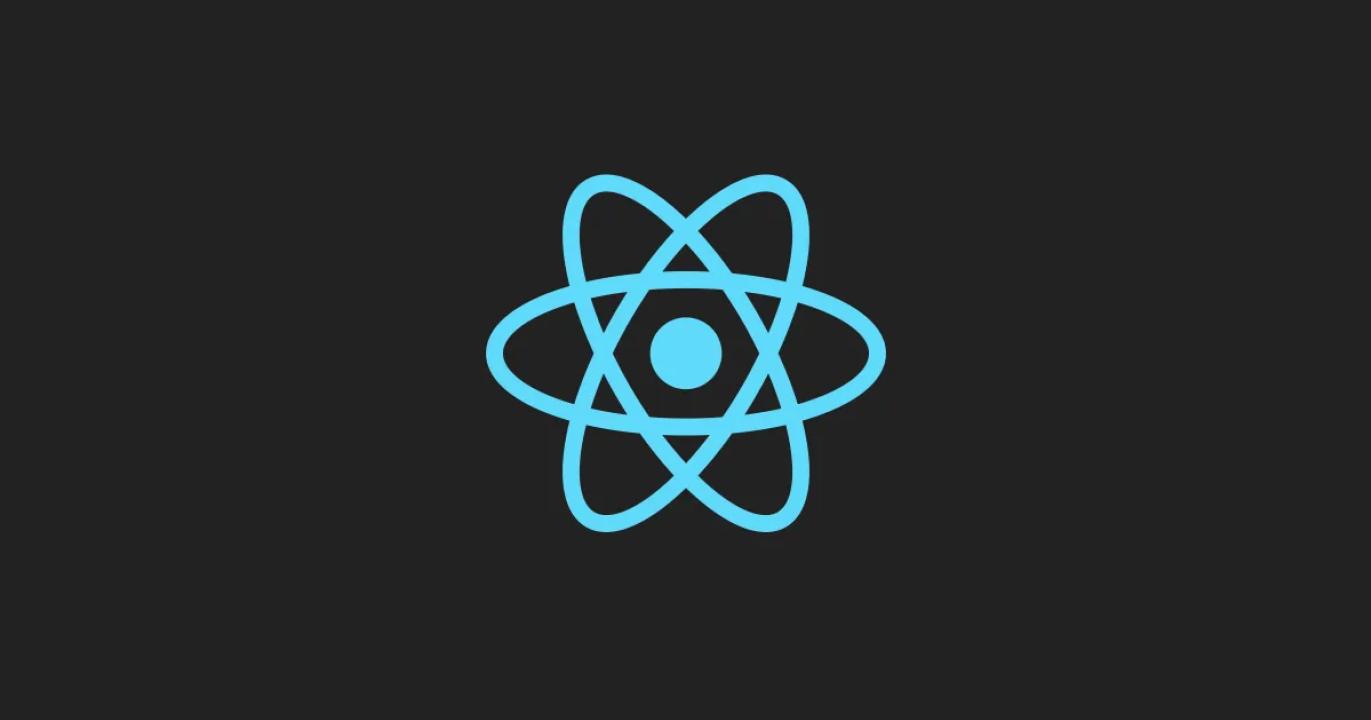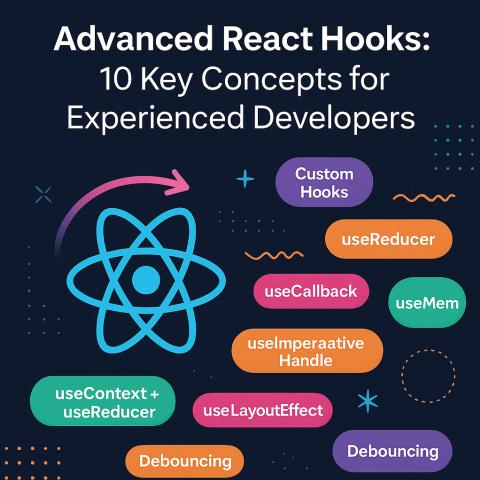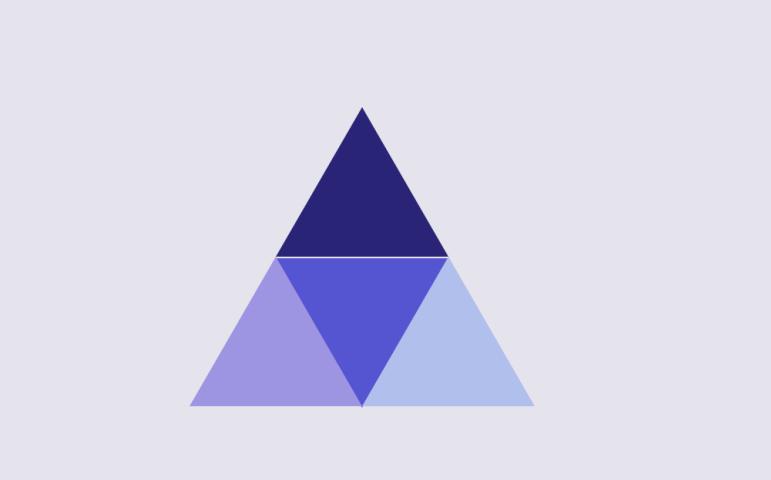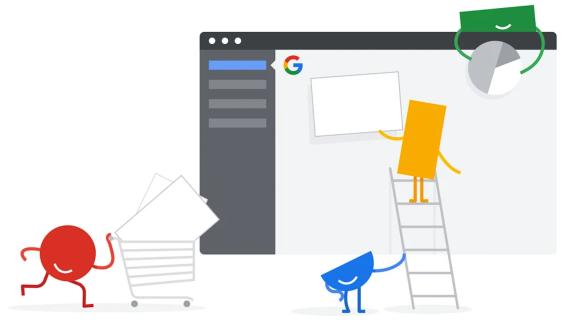React is a JavaScript library for building user interfaces. It was developed by Facebook and is widely used for building modern web applications. In this tutorial, we’ll cover the basics of React and build a simple app together.
📦 What You Need
Before starting, make sure you have:
Node.js and npm installed (https://nodejs.org)
A code editor like VS Code
Basic knowledge of HTML, CSS, and JavaScript
🛠️ Setting Up the Project
You can create a new React project using create-react-app, a tool that sets everything up for you.
Your browser should open with a page saying “Edit src/App.js and save to reload.”
🧱 Understanding the Structure
Inside your project folder, you’ll find:
public/: Static filessrc/: Source code (JavaScript and CSS)App.js: Main componentindex.js: Entry point of the app
🧩 Creating Your First Component
React apps are made up of components. Each component is a JavaScript function that returns JSX (a syntax that looks like HTML).
Edit App.js to look like this:
🌀 JSX: JavaScript + HTML
JSX lets you write HTML-like code inside JavaScript. Behind the scenes, JSX is converted into regular JavaScript using React.createElement().
For example:
...is compiled to:
🔁 Props and State
Props
Props are like function arguments. They let you pass data to components.
State
State lets components manage data internally.
🧪 Putting It All Together
Here’s a simple app that combines components, props, and state:
🧼 Cleaning Up
To keep your code organized:
Use separate files for each component
Use meaningful names
Keep components small and reusable
🎉 Conclusion
Now you know how to:
Create a React project
Use JSX
Build functional components
Work with props and state
This is just the beginning—next, you can explore:
React Router (for navigation)
Context API or Redux (for state management)
Hooks like
useEffect,useContext, etc.